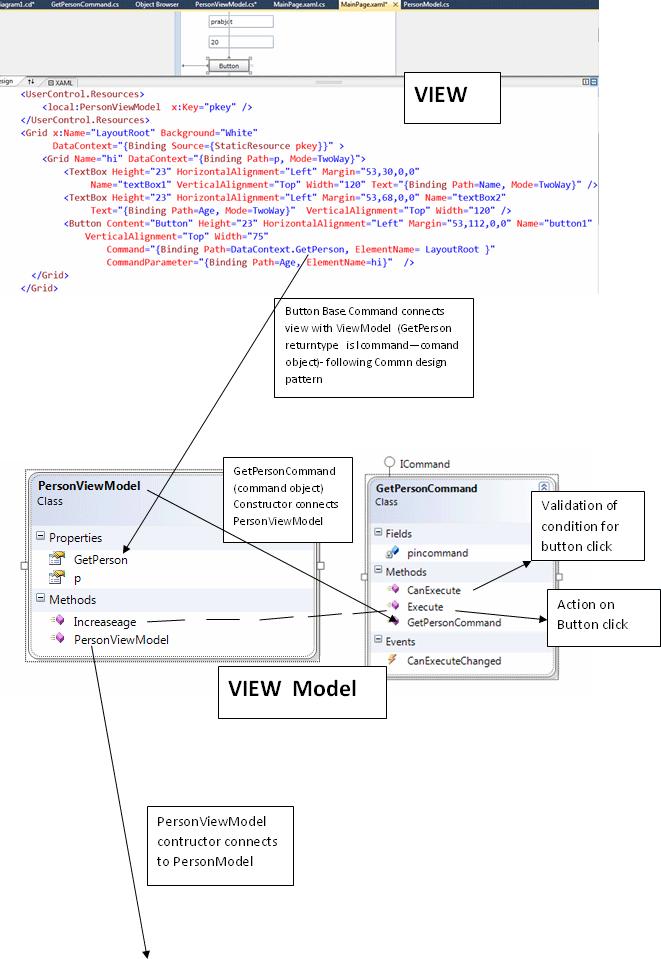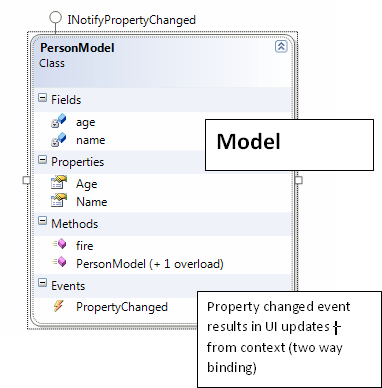Registry setting in mscrm
How to modify the no
of records count retrieved by fetch xml more than 5000:
·
Click Start, click Run, type regedit in the Open
box, and then click OK.
·
Locate and then select the following registry
subkey:
·
HKEY_LOCAL_MACHINE\Software\Microsoft\MSCRM
·
On the Edit menu, point to New, and then click
DWORD Value.
·
Type TurnOffFetchThrottling, and then press
ENTER.
·
Right-click TurnOffFetchThrottling, and then
click Modify.
·
Type a number other than 0 in the Value data
box, and then click OK.Note Step 6 lets you retrieve the number of records
specified in the Couast attribute of your fetch statement.
·
On the File menu, click Exit.
Modifying attachement
size limit:
You can find the client key
here:
HKEY_CURRENT_USER\Software\Microsoft\MSCRMClient.
Enabling Tracing:
|
Name
|
Type
|
Data value
|
Notes
|
|
TraceEnabled
|
DWORD
|
A value of 0 or 1
|
If you use a value of
0, tracing is disabled. If you use a value of 1, tracing is enabled.
|
|
TraceDirectory
|
String
|
C:\CRMTrace
|
The TraceDirectory
registry entry specifies the directory for the trace log files. The directory
must exist, and the user who starts the Microsoft CRMAppPool must have full
control over this directory. When you install Microsoft CRM, the default user
is NT AUTHORITY\NETWORK SERVICE.
|
|
TraceRefresh
|
DWORD
|
A number between zero
and 99
|
When the data is
changed, the trace settings in the other trace registry entries are applied.
|
Optional registry entries
The following are the
optional registry entries.
|
Name
|
Type
|
Data value
|
Notes
|
|
TraceCategories
|
String or Multi-String
|
Category.Feature:TraceLevel
|
The TraceCategories
registry entry is a combination of a category, a feature, and a trace level.
You can specify multiple categories, features, and trace levels. Separate
each combination by using a semicolon. For a list of categories, features,
and trace levels and for sample combinations that are valid, see the
"Trace level values" section.
|
|
TraceCallStack
|
DWORD
|
A value of 0 or 1
|
If you use a value of
0, the call stack is not included in the trace file. If you use a value of 1,
the call stack is included in the trace file.
|
|
TraceFileSizeLimit
|
DWORD
|
A size between 1 and
100 MB
|
The TraceFileSizeLimit
registry entry specifies the maximum size of trace files. New files are
created when the limit is reached.
|
|
Registry Setting
|
Description
|
|
For Hosted Microsoft
Dynamics CRM 3.0 release only. Used to control authentication in a hosted
environment.
|
|
|
Used to allow unresolved
parties on e-mail send.
|
|
|
For Hosted Microsoft
Dynamics CRM 3.0 release only. Used to control authentication in a hosted
environment.
|
|
|
Returns unmanaged code
exceptions.
|
|
|
Returns managed code
exceptions.
|
|
|
Used to override the
location Microsoft CRM searches for fax cover pages on Microsoft CRM SBE
installed on SBS.
|
|
|
Used to allow the Outlook
client to load regardless of error conditions.
|
|
|
Used to enable
performance tracing.
|
|
|
Used to get additional
details when using logging.
|
|
|
Used to specify the level
of tracing.
|
|
|
Used to indicate the
number of records to export to Microsoft Excel.
|
|
|
Specifies the maximum
number of rows returned from a Fetch query.
|
|
|
Used to set the size
limit for files uploaded to Microsoft CRM through Bulk Import or as
attachments.*
|
|
|
Used to change the
installation path for the Microsoft CRM Desktop Client.
|
|
|
For Hosted Microsoft
Dynamics CRM 3.0 release only. Used to specify the URLs for viewing reports.
Multiple URLs are supported for multiple server configurations.
|
|
|
Updated by appending an
‘s’ at the end of the ‘http’ value after enabling Secure Socket Layers (SSL)
after the Microsoft CRM server is installed.
|
|
|
For Hosted Microsoft
Dynamics CRM 3.0 release only. Used to control authentication in a hosted
environment.
|
|
|
Used to override the
codepage used when sending e-mail in Microsoft CRM.
|
|
|
Used to set the timeout
value for the Post Url action.
|
|
|
Updated by appending an
‘s’ at the end of the ‘http’ value after enabling Secure Socket Layers (SSL)
after the Microsoft CRM server is installed.
|
|
|
Used to set the timeout
value for .NET assemblies.
|
|
|
Specifies whether or not
to use the value set for MaxRowsPerPage.
|
|
|
Controls the time
interval (in seconds) for workflow service pooling the event log table. Used
to configure the workflow pooling interval.
|
|
|
Used to configure the
number of threads run by the workflow service.
|
|
|
Used to indicate that the
Post Url action should post security information.
|